
My album cover....
Wow, this is pretty fun, and I thought my font and color choices gave it just the right touch. Here's how to make your album cover:
1. Go to Wikipedia, select a random article:
http://en.wikipedia.org/wiki/Special:RandomThe first article title on the page is the name of your band.
http://en.wikipedia.org/wiki/Special:RandomThe first article title on the page is the name of your band.
2. Go to Quotations Page, select a random page of quotes
http://www.macleanspace.com/www.quotationspage.com/random.php3The last four words of the very last quote is the title of your album.
http://www.macleanspace.com/www.quotationspage.com/random.php3The last four words of the very last quote is the title of your album.
3. Go to Flicker, select an interesting photo
www.flickr.com/explore/interesting/7days/The third picture, no matter what it is, will be your album cover.
www.flickr.com/explore/interesting/7days/The third picture, no matter what it is, will be your album cover.
Now you try it, and post a link so I can see!





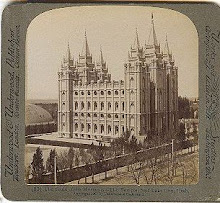



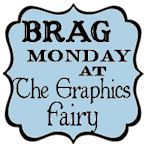



































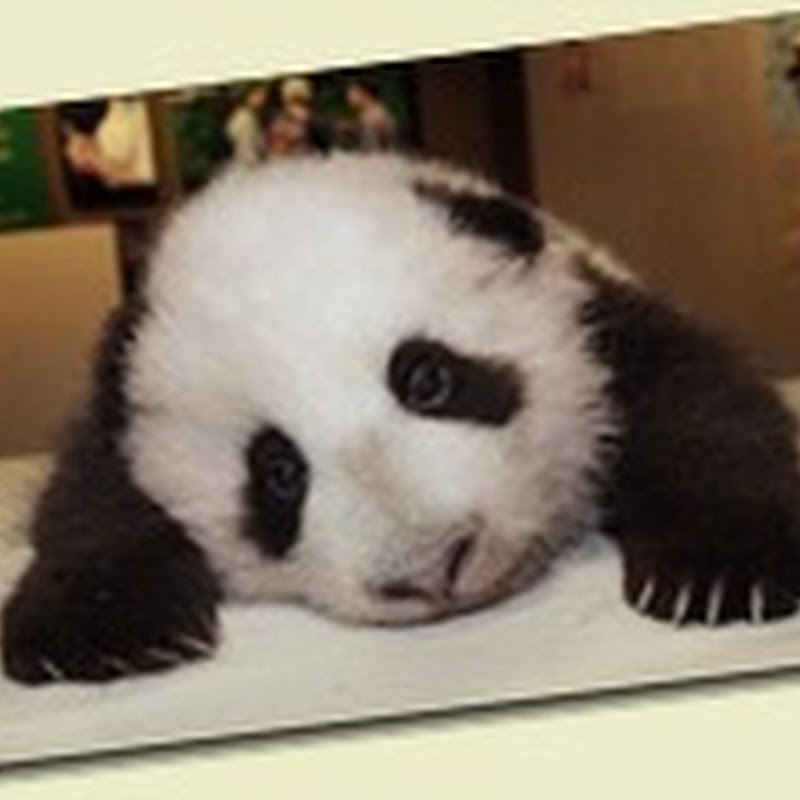




I might work on this over the weekend - have lots of jewelry to make... I'll let you know if I do it. thanks for the info!
ReplyDeletethis is AWESOME!!! And the whole package works perfectly!
ReplyDeleteI got your Facebook friend request! I will have to accept it later tonight. My work blocked FB. Boo.
ReplyDeleteThis is really beautiful! I love it!
ReplyDeleteDo you think the hair removal thing would work on my mustache? :)
ReplyDelete